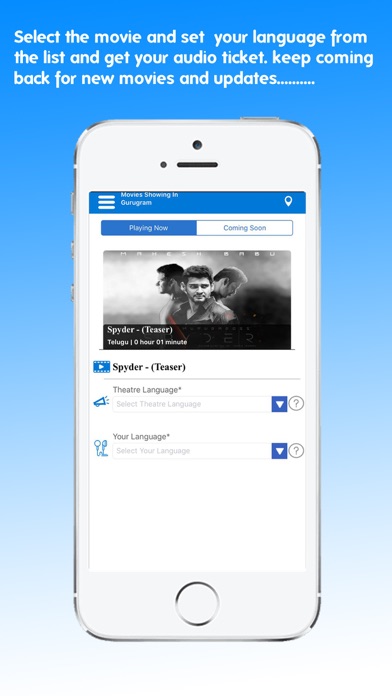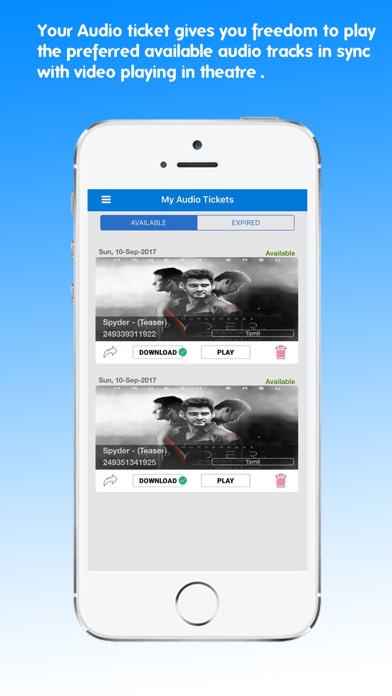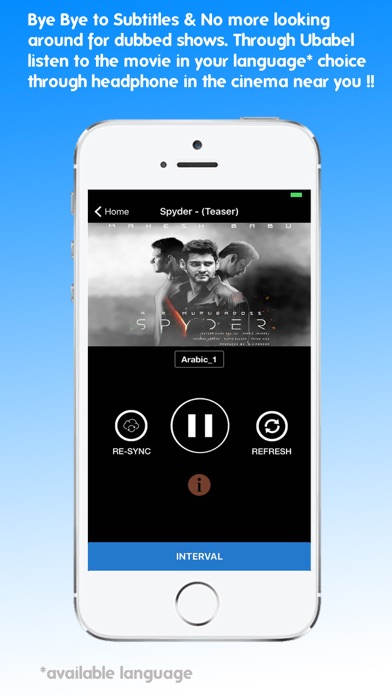
UBabel is an application which gives you power to choose the language from available options to have a enhanced moviegoing experience. You can listen sound track of the movie playing in theatre privately on your headphone/earphone connected to your mobile device sitting inside the movie hall in the language you prefer in real time without any delay and in sync with the video playing on the screen!!!
No more struggle to keep up pace with the subtitle and the action happening on the movie screen. This application is a step towards narrowing of the onscreen language barrier. We already have many boundaries! We can live without one- the language boundary on our silver screen.
Mr IndieMovieLover Loves to watch English movie. He does not understand the language but somehow manages with the Hindi Subtitles. But after every movie he comes back with an incomplete experience. Now with UBabbel, he can listen to the sound track in Hindi and can enjoy the movie as a native speaker.
UBabel gives the user option to listen to the sound track in any language. You need to launch UBabel application on your device and check for available language for that movie and select the language you want to listen your movie track in and play. You would get the translated/dubbed track of the movie playing through your smartphone and you can listen to it on your headphone privately without disturbing others. Enjoying the movie in the language which you like or understand the best!
The audio is perfectly synchronized with the video and is in real time so there is no delay. Audio through UBabel includes music and sound effect with dialogues. You can control the volume and also pause in between. But when you resume, it will still be in sync with the video of the theatre. Any time if you feel, it’s out of sync, you may press the"resync" button.
How to use Ubabel?
1. Download the application on your smartphone. Launch and choose the movie for which you want the audio ticket.
2. Select the theatre language, which is the language in which the movie is being played in the theatre.
3. Select your preferred language from the available dropdown list, the language of audio track in which you want to listen to the sound track of the movie.
4. Proceed further and you get your Audio ticket.
5. Once inside the movie hall, you click play and then "TAP to Play". In a few moments after synchronising, the UBabel application will start playing the requested track over your smartphone and you can listen using your headphone/earphone.
Even if you have a late entry in the theatre. Ubabel can still play the audio in sync with the video frame on screen. You just need to Tap and Play the sound track in your selected language!
Remember this will work with the Language code you have got and with the movies which are supported.
The Language code is one-time usable code.
Our aim is to bridge the language barrier and present the movies in as many languages as possible! Soon we would cover most of the major languages.
. Do watch the tutorial for clear instructions!
. Remember to TAP only once the movie has started and don’t tap in trailers and advertisements!
. You may download few files at home if you wish to save data while playing live and also escape the effect of network fluctuation inside movie hall.
Do let us know how you feel after using the application and help us improve it for you. We strive to evolve and keep adding new features to it. So, do come back for updates!
For content owners, we run the system on our proprietary algorithm/method and your tracks are marked and secured by encryption and will deleted once used.
Have a beautiful day!